I too am looking for someone that can assist with editing aspect of my Dolphin 7.1. Not editing core file, but editing options within the File Directory & CSS files. (Backgrounds, colors, images etc.).
For NON racist reasons, I prefer to hire someone INSIDE the US States. Simply because if something is lost, screwed up, maliciously attacked or ideas stolen etc, etc... I have some kind of legal recourse.
It's not necessary, but I am more the type that prefers that someone teaches me how to do something, rather than having someone always doing it for me. - I can pay either way however.
Work could be on an ongoing basis dependent on your knowledge and capabilities. - I am ALWAYS open to ideas and suggestions.
I am ready to begin work IMMEDIATELY!
I would like to have some sort of reference of your work, whether it be a live person or a visual example.
Please email me at: ksmcintyre74@gmail.com
I am on EST Time zone (Indiana) so I will respond accordingly
I hope to hear form someone VERY Soon!
|
Sounds interesting, I will drop an email your way. Geeks, making the world a better place |
I too can help you out in several areas.
My references would be my profile here.
http://www.boonex.com/newton27
and comments,  http://www.boonex.com/newton27#1350 http://www.boonex.com/newton27#1350
ManOfTeal.COM a Proud UNA site, six years running strong! |
I too am looking for someone that can assist with editing aspects of my Dolphin 7.1. Not editing core file, but editing options within the File Directory & CSS files. (Backgrounds, colors, images etc.).
- I am needing to change the Background Color of the HomePage & all other pages. Possibly 2-4 similar colors. I will provide color codes or images if necessary. I prefer actual color codes.
- I need help in resizing the header image on the homepage. The current "Re-size Option" in the Admin panel does not make any changes when utilized.
- I need someone to show me where the "Pages Content" is within the Admin Panel. (NOT the Cpanel). I have tried numerous times to find the "About Us" editing page within Admin and can not find ANYTHING anywhere that will actually apply the content changes. I am wanting to find SPECIFIC (Not general) Step-By-Step instructions on how to change the content for the following pages....
- About Us
- Advice
- FAQ's
- Terms of USe
- Privacy Policy
- Chat Room "Rules"
For NON racist reasons, I prefer to hire someone INSIDE the US States. Simply because if something is lost, screwed up, maliciously attacked or ideas stolen etc, etc... I have some kind of legal recourse. Additionally, I would like to be able to be on the phone with this person when the changes are being made. I want to approve everything as it's being performed.
It's not necessary, but I am more the type that prefers that someone teaches me how to do something, rather than having someone always doing it for me. - I can pay either way however.
Work could be on an ongoing basis dependent on your knowledge and capabilities. - I am ALWAYS open to ideas and suggestions. I like to be constantly adding new things to my websites, making them more & more feature rich as they grow. I would eventually even like to incorporate CUSTOM Mods and features.. But that will not be part of this initial job. I mention it, because I prefer to hire one person that is capable of doing EVERYTHING, so that I can develop an ongoing business relationship with the person doing the work.
I am ready to begin work IMMEDIATELY!
I would like to have some sort of reference of your work, whether it be a live person or a visual example.
Please email me at: ksmcintyre74@gmail.com
I am on EST Time zone (Indiana) so I will respond accordingly
I hope to hear form someone VERY Soon!
|
About Us
Advice
FAQ's
Terms of USe
Privacy Policy
Chat Room "Rules"
Well GG and I can save you a lot of time quickly for some right now.
Look top right here on BoonEx, the search magnifier, use it and you will learn so much more on your own and very quick you will find.
e.g. your "about us" and others, those are language keys and give you great options to change many things quickly.
So to start you would search in the box "change about us," you returns would be http://www.boonex.com/googlesearch/search?q=change+about+us&gse_filter=googlesearch
leading you here, http://www.boonex.com/forums/topic/How-do-you-change-the-about-us-page-.htm
What I'm getting at, save yourself some money and use the search feature, all your questions have already been answered. 
[edit] http://www.boonex.com/n/faq-for-your-site-2012-01-13-21-00
Edit to fit your needs...
ManOfTeal.COM a Proud UNA site, six years running strong! |
I have already done all of the searches... I have already looked in the forums. I am an experienced website owner. Currently have about 8 of them. Already thought of that is what I'm getting at.
The problem is that either I am just looking too hard at what needs to be changed, or the forums I am reading were written by people that have no clue what their talking about. (Or their just too damn intelligent to just get to the point and say what needs to be said).
Example.... I tried literally about 50 different times to change the #000000 color code for the background color in the common.css file. Yet I tell you truly, the change never takes effect.
So, something is wrong somewhere and It's time to just figure out what the hell the problem is and fix it. |
your example : leading you here, http://www.boonex.com/forums/topic/How-do-you-change-the-about-us-page-.htm
Is also obviously information for an older version of Dolphin. Dolphin 7.1 does not have the term "Manage Keys" when following the suggested Admin file path mentioned in that link. The 7.1 version just has "Languages" & "Filter".
I NEED & WANT UP-TO-DATE Information.
|
For editing
- About Us
- Advice
- FAQ's
- Terms of USe
- Privacy Policy
there is a free editor module that was updated from the original. Go to this forum topic and scroll down and you will see a link to the editor you can download and install.
http://www.boonex.com/forums/topic/MTools-Page-Editor-and-7-1.htm
Geeks, making the world a better place |
I have already done all of the searches... I have already looked in the forums. I am an experienced website owner. Currently have about 8 of them. Already thought of that is what I'm getting at.
The problem is that either I am just looking too hard at what needs to be changed, or the forums I am reading were written by people that have no clue what their talking about. (Or their just too damn intelligent to just get to the point and say what needs to be said).
Example.... I tried literally about 50 different times to change the #000000 color code for the background color in the common.css file. Yet I tell you truly, the change never takes effect.
So, something is wrong somewhere and It's time to just figure out what the hell the problem is and fix it.
First of all, any time you make changes to the templates and CSS files, etc, clear the caches; sometimes you can just clear the cache in the admin a few times and sometimes you will need to clear the /cache and /cache_public directories on the server. You may also have to refresh your browser or even do a hard clearing of your browser caches. When working on template files, it is best to disable the css cache in the admin section so that you can more easily load in your changes. Also, get Firebug for FF or use Chrome and the Inspect Elements, they are your good friends when working with templates as you can make changes on the fly and see how they will affect the layout.
Now, templates I explained a bit in the email I sent to you. First step in templates is to clone the UNI template. Then switch to that one to make your custom changes.
There are a lot of css files, and the header is made up of several parts. Firebug and Chrome Inspector will highlight which divisions you are viewing; they really are your friends when building Dolphin templates. Plus, they will let you easily see when a class selector is being overwritten by another one.
Geeks, making the world a better place |
Or their just too damn intelligent to just get to the point and say what needs to be said
Yes, that is sometimes the problem; trying to figure out a non-technical way of explaining something. If someone does not know how classes and IDs work in CSS, parent:child relationships, inherited etc. it can be difficult to translate to a non-technical understanding.
Geeks, making the world a better place |
I appreciate your communication.
I think I understand what you're saying.. Except for the cloning part. Just not something I know how to do. But I do learn quickly with this kind of stuff. But usually ONLY in a hands on manner. Unfortunaely, i am just going to have to wait until we can speak on the phone. I don't want to screw something up and then not even be able to tell you what I did so that it can even be fixed.... I just don't like taking chances or risks, unless they're well calculated chances and risks. |
On the "About Us" page..... The "Language Key" editor does NOT allow an option for removing the text at the bottom of the page. i.e. This site is powered by BoonEx Dolphin. The rest is a mystery. - And YES, I do INDEED have an unlimited (full) license!
if I can't remove that kind of stuff from my website, there's no point in having a website. It's like putting a neon sign on my home page telling my competitors where I got the Dolphin script so that they can go get their own! That's foolish!
I absolutely MUST remove those kinds of content tags from EVERY corner of my website. |
On the "About Us" page..... The "Language Key" editor does NOT allow an option for removing the text at the bottom of the page. i.e. This site is powered by BoonEx Dolphin. The rest is a mystery.
just type the word "about" you will get all the places about is.
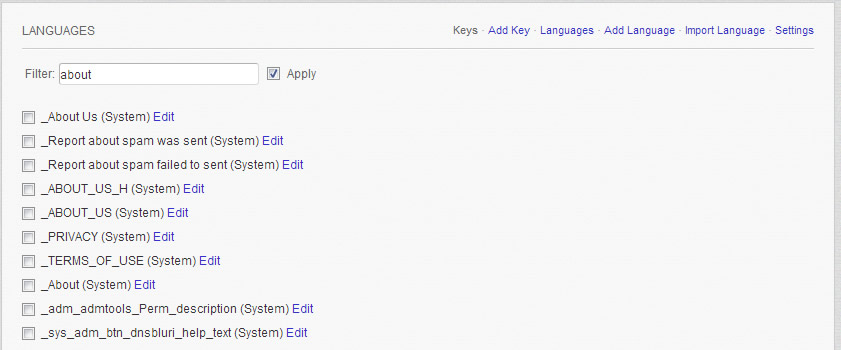
ManOfTeal.COM a Proud UNA site, six years running strong! |
This site is powered by BoonEx Dolphin. The rest is a mystery.
That exact key would be
_ABOUT_US
ManOfTeal.COM a Proud UNA site, six years running strong! |
|
Sorry. But no.
The screen shot you posted in that topic clearly shows you are looking at the wrong key.
_About Us verses _ABOUT_US
The key you want is _ABOUT_US not _About Us
One is the the title/link the other is for the content.
https://www.deanbassett.com |
I do NOT have the "About_Us" option... It does NOT exist! I'll post a screen shot here in a second to prove it. |
Was posting for the general way for new people to search; using "about" pulls up most keys so they have more options. ManOfTeal.COM a Proud UNA site, six years running strong! |
Here's my screen shot... Now PLEASE, someone PLEASE make me feel stupid. I BEG YOU!
|
About_Us" option
its all about syntax here, as Deano states, that search is not right...
this one is
_ABOUT_US
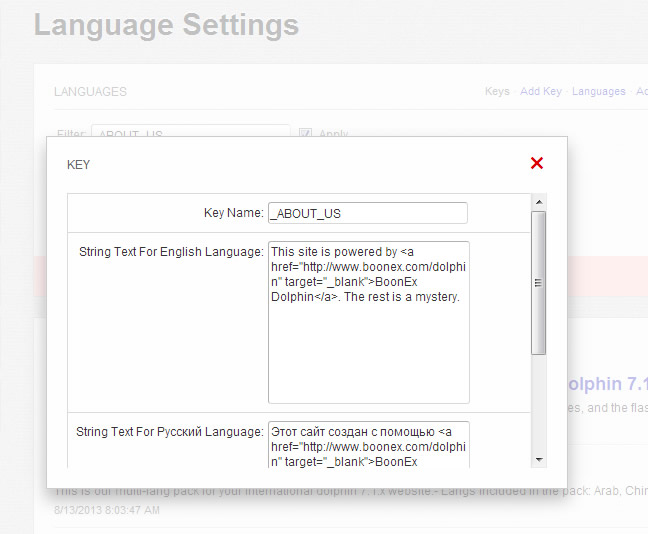
ManOfTeal.COM a Proud UNA site, six years running strong! |
And we are not out to make anyone look bad...  all nerds here to the max and love to help newbs out. all nerds here to the max and love to help newbs out. ManOfTeal.COM a Proud UNA site, six years running strong! |
I do NOT have the "About_Us" option... It does NOT exist! I'll post a screen shot here in a second to prove it.
That About_Us is incorrect. Case sensitivity.
The correct syntax for the search is _ABOUT_US
It will take a while, but you will eventually learn that upper and lower case letters are different.
https://www.deanbassett.com |
Kevin, look here. http://www.boonex.com/forums/topic/Site-Customizer-a-new-BoonEx-module.htm
your css issues can be resolved by one simple module.. since your looking to change simple css this may help you right now since your working with a test site now before you go live.
download this file attached put in your boonex folder
ManOfTeal.COM a Proud UNA site, six years running strong! |
And install this simple free tool for editing the pages, it gives you a toolbar html editor. It has a row of buttons for each page, just click, edit, save.
Geeks, making the world a better place |
Kevin, look here. http://www.boonex.com/forums/topic/Site-Customizer-a-new-BoonEx-module.htm
your css issues can be resolved by one simple module.. since your looking to change simple css this may help you right now since your working with a test site now before you go live.
download this file attached put in your boonex folder
Newton, if I recall, you said that one has to be using the UNI template, correct?
Geeks, making the world a better place |
.  all nerds here to the max all nerds here to the max
I am not a nerd, I am a geek, LOL
Geeks, making the world a better place |
Long night... Thank you so much everyone.. I may be a slow learner, but I have a memory like an Elephant. Problems solved for tonight. |
Newton, if I recall, you said that one has to be using the UNI template, correct?
Yes, it over rides the UNI and ALT, becomes not an option in your 3rd party templates.
ManOfTeal.COM a Proud UNA site, six years running strong! |
MY SITES http://viptopia.net general social networking | http://www.rangerschat.com/ niche site |
Ok, Everyone on here was an EXTREME Help! I can not believe the amount of love & support in this community! 5 STARS for everyone! - You were an EXCELLENT help newt & you explained things in a way that I could easily understand them. |
new set of questions.....
As I am NOT using my Dolphin for a Dating/Social application that matters what "Sex" someone is, how & where to I change the "Sex" in the profile view to something different?
Also, how & where do I change it in the "JOIN/ APPLICATION" view so that people will know what accurate & relevant information to put in that field? |
new set of questions.....
As I am NOT using my Dolphin for a Dating/Social application that matters what "Sex" someone is, how & where to I change the "Sex" in the profile view to something different?
Also, how & where do I change it in the "JOIN/ APPLICATION" view so that people will know what accurate & relevant information to put in that field?
To make changes there, you need to go to your admin sections, click on the builders in the left menu and then on the right you would select Profile Fields.
Go to the Join form and you can drag sex to the inactive blocks; it will no longer show up on your join form. You can also add custom items and they will automatically be added to the database for you. This is a really nifty part of Dolphin.
Now, for the views it gets a bit tricky. You will see three radio buttons for admin, member, guests; each view of the profile page can be different depending on who is viewing the page.
For members, click the member radio button; you can remove any items from view to inactive. the same for admins of the site and for guest viewers. For admin view, you can add items that will help you in adming the site, such as the last logon date for the member.
It can take some time to learn the profile fields builder, just ask if you get stuck somewhere.
Geeks, making the world a better place |
Thank you... If I did it right, that was a breeze! |
Ok, new problem.
I am using the Page Designer, I placed a new HTML block into the page designer for the 'Home Page'. I gave it a name accordingly, added a string of sample text to see if it works, and clicked "Save". The box shows that it is indeed there from the Admin. But on the website, NOTHING shows! - even AFTER I did an F5 Refresh. |
Ok, new problem.
I am using the Page Designer, I placed a new HTML block into the page designer for the 'Home Page'. I gave it a name accordingly, added a string of sample text to see if it works, and clicked "Save". The box shows that it is indeed there from the Admin. But on the website, NOTHING shows! - even AFTER I did an F5 Refresh.
Go back to the builder and open the item up. Check to see if the visible to Guest Member is unchecked. Blocks can be set to be visible or hidden to certain viewers. Even as an admin if you have the block unchecked to be visible to members you won't see it on the page. By the way, the Page Access Control will let you hide or show blocks based on Membership level.
If you continue to have trouble, PM me your site and an admin account so I can check it out for you.
Geeks, making the world a better place |
Ok... New question.
Can I add special HTML boxes to the "Chat Page" ? I want to do so for making an advertising box on the page. I do not see this option in the page developer. It is one of the few pages that are actually missing from the drop down box of page choices.
|
Ok... New question.
Can I add special HTML boxes to the "Chat Page" ? I want to do so for making an advertising box on the page. I do not see this option in the page developer. It is one of the few pages that are actually missing from the drop down box of page choices.
No, the Chat is not in the builders. To add a block to that page is probably beyond your skills level at this time; well, I guess I should ask what your skill level is in php; javascript, etc.
Geeks, making the world a better place |
php skill level maybe a 2 of 10. Java, -1 of 10.
html, maybe a 6 of 10
|
Ok... trying to build new pages now... Seems WAY more difficult and structured then it was in Vers 6.1
How in the world????
|
Ok... trying to build new pages now... Seems WAY more difficult and structured then it was in Vers 6.1
How in the world????
Building a new page is , go to builders, pages, click on add new page. Add a column and then add items. By the way, there is a free mod in the market for adding a php block to the builders, or you can get Deano's Tools (which you should add just for all the goodies that it gives you for free).
Geeks, making the world a better place |
I built the page.. But I do not see it in the navigation links.... |
As for the chat page, you will need to go to the chat modules, to the templates, base and add your code directly to the template. If you think this is beyond your skill level you can pm me what you want done and I can edit the template file and email it to you. Always back up files when making changes. After you back up the file, you just upload the new template and clear caches, if it is not correct, then you can revert. I have a test site for playing around with things. I suggest you do the same, set up a test site and use a subdomain to reach it. That way if you really break things, you just dump the test site and recreate. Geeks, making the world a better place |
I built the page.. But I do not see it in the navigation links....
It won't show up automatically. If you want a link to it in the navigation menu, you will go to builders, navigation and add item and then you would put in the URL to the page, in the form page/my_page. Do not use a / in front of page When you are in the builders, click on view page and you can check the URL to make sure it is correct.
Geeks, making the world a better place |
OK.. I "THINK" I understand that |
As for the "Chat Page", I just thought it would be a really good place to add a box at the bottom, or on the side for placing add spots for revenue generation. |
As for the "Chat Page", I just thought it would be a really good place to add a box at the bottom, or on the side for placing add spots for revenue generation.
Like a place for adsense code? I might take a look-see; others have done it through the template. I think Newton has already done this so maybe he will pop in with some help for you.
Geeks, making the world a better place |
This is the template for the chat page_57.html
<bx_include_auto:_sub_header.html />
__page_main_code__
<bx_include_auto:_sub_footer.html />
I would think you could insert a banner advert at the top or bottom of the chat window by inserting a division with your code either before __page_main_code__ or after.
Geeks, making the world a better place |
what "link" or page "block" to I add to the navigation menu? |
Yes, exactly like an adsense code... I have also found that if I am using affiliate links, that a normal HTML block will work just fine! Which is kinda what I am also wanting. |
the block you recommended, "New Item" is "Non-editable". |
|



