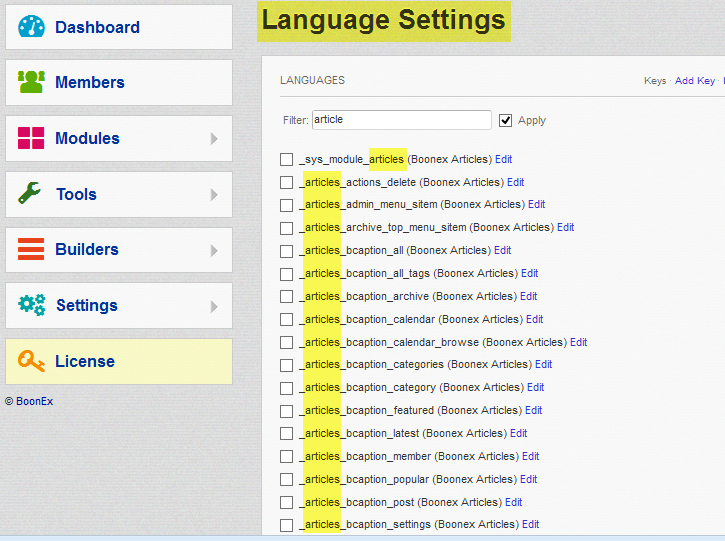
how to rename article to blog...do i have to rename all these language files..
and do i have to uninstall previous blog module...two module with same name won't work ..right..
also will this rename process will also work if i want to rename module that i bought from market.
and will i lost my files if i uninstall and reinstall module..if yes..then is there anyway to disable module intead of uninstall..
regards,
prince
|
First of all if you uninstall a module then YES, you will lose all data.
However, if you just want to change the language keys of the module so that Articles become Blog, then yes, you just change those keys. Just click on each Edit and make the change. Changing the language keys will not affect the Blog module that is installed. There is another way to change all the keys but I don't want to risk getting you in a mess; so the best route is to just do it one by one.
Geeks, making the world a better place |
Something you might want to keep in mind...
If you change the language keys like this, all of your changes will be lost if you ever click the 'Compile Language' button OR upgrade your Dolphin. I am also curious as to why you want to rename Articles to Blogs when there is already a Blogs module..
Nothing to see here |
Something you might want to keep in mind...
If you change the language keys like this, all of your changes will be lost if you ever click the 'Compile Language' button OR upgrade your Dolphin. I am also curious as to why you want to rename Articles to Blogs when there is already a Blogs module..
hi ..m doing this because i don't want to use article..just blog..
and i got ultimate article from market...and it has more option than the one comes with dolphin..
so its a good idea ..right..plz help m confuse too..lol
also changing keys will work with the module that i got from market..right ??
|
and if i update dolphin or update module then do i have to rename the keys again...will it also erase data (articles).. |
Something you might want to keep in mind...
If you change the language keys like this, all of your changes will be lost if you ever click the 'Compile Language' button OR upgrade your Dolphin. I am also curious as to why you want to rename Articles to Blogs when there is already a Blogs module..
plz tell me the other way..i wanna know ..is that changing code in module then install to dolphin..is this what u are saying..??
|
and if i update dolphin or update module then do i have to rename the keys again...will it also erase data (articles)..
Updating does not remove data; it overwrites the changes you make in files.
If you don't need the Articles module there is no need to clone it to something else. I am guessing you want like a Admin blog that is outside of the regular blog module.
What I suggest is to go into install/langs/ and load up the lang file; there are only two by default, en.php and ru.php, into a good editor for code, like PsPad or Notepad++. Be careful and don't change the structure of the file such as quote marks You can try using the search and replace tools of the applications mentioned. That language file is what gets added when the module is installed. If you have not installed the module, then you just install it and it will add all the language strings associated with Articles. If you have installed it, then you can upload the language file and recompile the language for the module and see if it updates the language strings.
Geeks, making the world a better place |
and if i update dolphin or update module then do i have to rename the keys again...will it also erase data (articles)..
Updating does not remove data; it overwrites the changes you make in files.
If you don't need the Articles module there is no need to clone it to something else. I am guessing you want like a Admin blog that is outside of the regular blog module.
What I suggest is to go into install/langs/ and load up the lang file; there are only two by default, en.php and ru.php, into a good editor for code, like PsPad or Notepad++. Be careful and don't change the structure of the file such as quote marks You can try using the search and replace tools of the applications mentioned. That language file is what gets added when the module is installed. If you have not installed the module, then you just install it and it will add all the language strings associated with Articles. If you have installed it, then you can upload the language file and recompile the language for the module and see if it updates the language strings.
hi..thanks for the reply..
what i understand is to open en.php and ru.php into notepad++ and search article and replace with blog ...and then upload these two file and recompile..the module...is that it..
|
what i understand is to open en.php and ru.php into notepad++ and search article and replace with blog ...and then upload these two file and recompile..the module...is that it..
Try it and see. Just make a backup of the en.php file. You can look through the file. Remember you want to keep case intact and such. Changing a language file is not like changing code; it won't break the module. However, if you remove parts of the code, such as => then it will break the language file; that is what I meant earlier, you don't want to remove single quotes around the strings and such.
Geeks, making the world a better place |

