how to change this minimum keyword in description box..m using ultimate article module from market..
i can't find this option to change in module ..where do i find it ??
m trying to upload one article there are more than 20 words ..but it still saying .."please enter atleast 20 keyword".
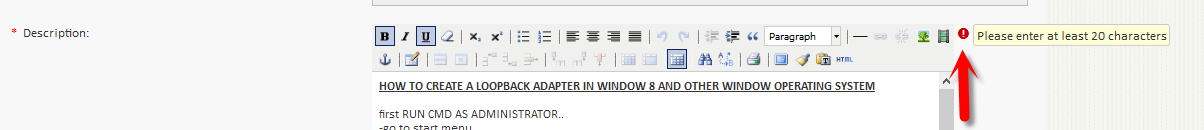
|
limits are 20, 64000
Seems to hit max length. Error text is the same for both.
Is the article longer than 64000 characters? -> Make it shorter.
|
limits are 20, 64000
Seems to hit max length. Error text is the same for both.
Is the article longer than 64000 characters? -> Make it shorter.
no ..words are very less but there are 12 pics in the middle..
|
Are the images inserted in base64 or with the 'Insert image' button (url)? |
Are the images inserted in base64 or with the 'Insert image' button (url)?
i used copy and paste ..from my microsoft onenote..software..
it also making my browser freeze after clicking submit buttom
should i use insert image button...can i atleast use drag and drop..for images..
|
You are going to need to contact the module developer because we don't have access to the module. Geeks, making the world a better place |
i used copy and paste
Then the image is probably in base64 and the cause for the article being too long.
Upload images then link them in the article.
|
i used copy and paste
Then the image is probably in base64 and the cause for the article being too long.
Upload images then link them in the article.
hi..what is base64..???
i tried different method this time i drag and drop the photos into description ..
it works for two pics but when i drag and drop third pic..and after submit it giving me same warning..
if i upload through upload photo option..it go into photo..i want those pic in middle of my article..
|
hi..what is base64..???
You don't need to know.
- upload photos into one of your albums and copy the urls
- create article
- insert photo with the image button (tree) in the editor
|
hi..what is base64..???
You don't need to know.
- upload photos into one of your albums and copy the urls
- create article
- insert photo with the image button (tree) in the editor
its working without pic..but not after adding pic...
that method will take too much time..there is no easy to do this..
|
If you did it instead of arguing, you would already be done. |
Images on the net are linked; either from an off site location or an on site location. So, copy and paste can work; of course the images will be coming from wherever they are linked to. We can only offer limited help because that module is not a standard Dolphin module, Go to the module's support forum and submit a ticket. Geeks, making the world a better place |
I have the module, don't worry. |
For the description the minimum character is 20 and the maximum is 64000. It seems as if you have exceeded the maximum. You can change these values in the code.
In modules/modzzz/articles/classes/BxArticlesFormAdd.php
Find :
'params' => array(20,64000)
You can change the values as you wish.
Run the following query in your phpmyadmin to increase the length of the database field :
ALTER TABLE `modzzz_articles_main` CHANGE `desc` `desc` LONGTEXT CHARACTER SET utf8 COLLATE utf8_general_ci NOT NULL; Paypal email is jeromemingo@gmail.com - http://www.boonex.com/market/posts/modzzz |
The problem is most likely the copy and paste from a Microsoft product.
The tinymce editor does not handle pastes from Microsoft products very well. It's due to all the unnecessary proprietary code microcrap throws into their products. https://www.deanbassett.com |
Are the images inserted in base64 or with the 'Insert image' button (url)?
i used copy and paste ..from my microsoft onenote..software..
it also making my browser freeze after clicking submit buttom
should i use insert image button...can i atleast use drag and drop..for images..
Is the onenote software local or on the internet? You can not link to images stored on your computer; you will need to upload the images to an album on the site and linked from there. If you are copying from onenote that is local to your computer, then you will only be able to copy and paste the text, images will have to be uploaded to the server and linked to from there.
Geeks, making the world a better place |
Yes, Deano has made another point, programmes such as onenote and Microsoft Word will throw all kinds of other things into the copy. You have to make sure you are copying just the text; which will most likely remove any formatting. You will have to copy the text, then format it for web display and then insert the links to the images from your site. Geeks, making the world a better place |
You can not link to images stored on your computer; you will need to upload the
Thats what base64 is for.
|
hi..
this time drag and drop pic from desktop to description box...and i was able to submit the article..
but not with other pics..
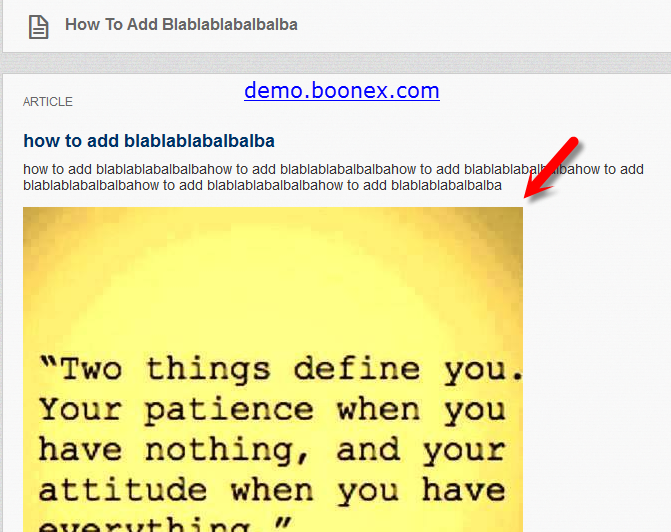
i also tested this on demo.boonex.com and same thing happen..only that particular pic is creating problem..
but both pics are png file..why this is happening..
i drag both pics from desktop..both are png file..other pic is even smaller in size..
|
For the description the minimum character is 20 and the maximum is 64000. It seems as if you have exceeded the maximum. You can change these values in the code.
In modules/modzzz/articles/classes/BxArticlesFormAdd.php
Find :
'params' => array(20,64000)
You can change the values as you wish.
Run the following query in your phpmyadmin to increase the length of the database field :
ALTER TABLE `modzzz_articles_main` CHANGE `desc` `desc` LONGTEXT CHARACTER SET utf8 COLLATE utf8_general_ci NOT NULL;
Just follow this and set as high as you want 20,64000 to 20,104000 or 204000 and you will be fine with your own procedure in adding Articles. Copy paste or drag and drop.
"Your future is created by what you do today, not tomorrow." @ www.dexpertz.net |
For the description the minimum character is 20 and the maximum is 64000. It seems as if you have exceeded the maximum. You can change these values in the code.
In modules/modzzz/articles/classes/BxArticlesFormAdd.php
Find :
'params' => array(20,64000)
You can change the values as you wish.
Run the following query in your phpmyadmin to increase the length of the database field :
ALTER TABLE `modzzz_articles_main` CHANGE `desc` `desc` LONGTEXT CHARACTER SET utf8 COLLATE utf8_general_ci NOT NULL;
Just follow this and set as high as you want 20,64000 to 20,104000 or 204000 and you will be fine with your own procedure in adding Articles. Copy paste or drag and drop.
but its not article keyword length problem its the pic i am inserting....will this solve that problem??
|
Think about this, if you are going to insert the data from an image into the file; if that image is 1 meg in size, then you are going to be storing that 1 meg of data in the database field. Geeks, making the world a better place |
For the description the minimum character is 20 and the maximum is 64000. It seems as if you have exceeded the maximum. You can change these values in the code.
In modules/modzzz/articles/classes/BxArticlesFormAdd.php
Find :
'params' => array(20,64000)
You can change the values as you wish.
Run the following query in your phpmyadmin to increase the length of the database field :
ALTER TABLE `modzzz_articles_main` CHANGE `desc` `desc` LONGTEXT CHARACTER SET utf8 COLLATE utf8_general_ci NOT NULL;
Just follow this and set as high as you want 20,64000 to 20,104000 or 204000 and you will be fine with your own procedure in adding Articles. Copy paste or drag and drop.
but its not article keyword length problem its the pic i am inserting....will this solve that problem??
hi..i did this ..change the php file and uploaded that. ..then run that query from phpmyadmin from my hosting cpanel
now m not getting that "please enter atleast 20 character" but still m not able to submit..
after clicking submit my browser freezer for a while..then it says on the same page..
this time also i drag pics from desktop..
|
that alert/warning didn't show up ..it means ..i ran that query correctly ..right or should i do it again..?? |
hi..what is base64..???
You don't need to know.
- upload photos into one of your albums and copy the urls
- create article
- insert photo with the image button (tree) in the editor
hi..m trying your method now..by url u mean page url of that particular pic...or there is url for this pic only..
can anyone tell me how to create article and insert pic in the middle of that article..
there should be an option to insert image into article..not just upload..
|
Thats just bad advice for this user. He might end up with multiple MB of images (css: url('base64.img')) in his article and will then complain about slow load times of his articles.
Find :
'params' => array(20,64000)
You can change the values as you wish.
Run the following query in your phpmyadmin to increase the length of the database field :
ALTER TABLE `modzzz_articles_main` CHANGE `desc` `desc` LONGTEXT CHARACTER SET utf8 COLLATE utf8_general_ci NOT NULL;
|
i also tested this on demo.boonex.com and same thing happen..only that particular pic is creating problem..
but both pics are png file..why this is happening..
Then your image is broken. Repair it or make a new one.
|
i also tested this on demo.boonex.com and same thing happen..only that particular pic is creating problem..
but both pics are png file..why this is happening..
Then your image is broken. Repair it or make a new one.
image is fine ..m able to upload that image through upload option..and its showing on my article photos section...
but i want that image in description..
|
- go to your album
- click on photo
- right click on photo
- copy image address
- insert into article
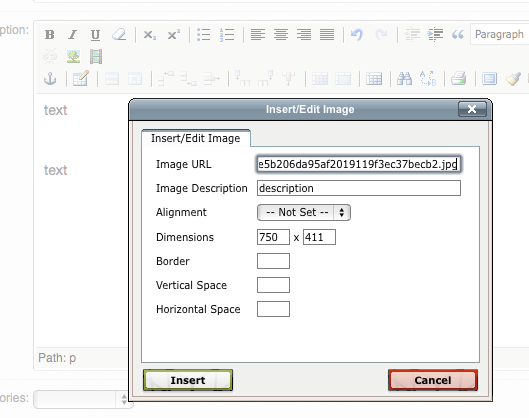
1.png · 35.6K · 214 views |
- go to your album
- click on photo
- right click on photo
- copy image address
- insert into article
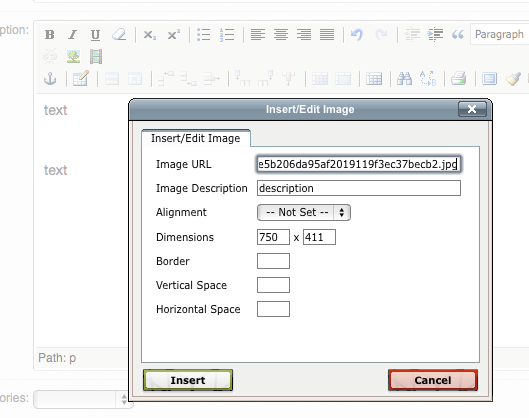
thanks man ..that was helpful
|

