I noticed today that some of my pages do not display Google AdSense ads.
For example I see 3 Google Ads here: http://www.areavis.com/m/humor/view/Adriana-Lima-jako-walentynka
But I don`t see Google Ads here: http://www.areavis.com/m/humor/view/Route-66-Illinois-Galeria-zdj%C4%99%C4%87
I cleaned 2 times the browser cache, checked on another computer on a different IP and still don`t see Google Ads in second link.
My support server checked it out and they display Google Ads where I can not see them. Why? How can I fix it? Please advice
|
Hello, I did read your post wrong and give 4 further posts of information BUT have removed them now ...
I think I know what your issue is ... after inspecting your page / code I can see the Adsense code is being placed in iframes.
This is against adsence policy and I suspect is why they are not showing! I'm sure I'm 99% correct about this ...
Try placing your Adsense in html blocks and not iframes and the Adsence will work on that page for you
DedicatedServer4You.com -- BIGGEST Range of Dedicated Servers at the Lowest Price! |
Do you want to see your own ads or you want your visitors to see these ads? :) I can see them pretty good. Try to open incognito window in Chrome and check it, probably you have some cookies that blocks it for you. http://boonexpert.com |
if you look at his second link you will not see ads! This is because he has his code in iframes .. I'm sure this will be the issue and Google has strong policy against their code in iframes.
Do you want to see your own ads or you want your visitors to see these ads? :) I can see them pretty good. Try to open incognito window in Chrome and check it, probably you have some cookies that blocks it for you.
DedicatedServer4You.com -- BIGGEST Range of Dedicated Servers at the Lowest Price! |
I updated Java plugin but did not help. I don `t have ads blocker. I see on some of my websites google ads, and some not (as in the examples above).
Also I checked on another computer, other browsers and other IP. Unfortunately, this also did not help and still I don`t see Google Ads there. |
DedicatedServer4You.com -- BIGGEST Range of Dedicated Servers at the Lowest Price! |
read all my posts in this thread!
I updated Java plugin but did not help. I don `t have ads blocker. I see on some of my websites google ads, and some not (as in the examples above).
Also I checked on another computer, other browsers and other IP. Unfortunately, this also did not help and still I don`t see Google Ads there.
DedicatedServer4You.com -- BIGGEST Range of Dedicated Servers at the Lowest Price! |
Thanks, I had no idea that this is the iframe. But why are generated iframe there? How can I edit? I only added the google ad code html from google to a new html block in Pages Builder (admin panel).
|
Cool you see what I mean ;)
I really think this is the issue! Plus if Google inspect your site and realize this they will Close your adsense account and maybe blacklist your domain.
I suspect the adsense code is being auto blocked by Google due to fact it is placed within iframe.
Thanks, I had no idea that this is the iframe. But why are generated iframe there? How can I edit? I added the ad code html from google to a new html block in Pages Builder (admin panel).
DedicatedServer4You.com -- BIGGEST Range of Dedicated Servers at the Lowest Price! |
I put only this in HTML Block:
<p></p>
<div style="text-align: center;">
<p></p>
HTML GOOGLE AD CODE
<![CDATA[
// ]]></script>
</div>
|
when you added the code in HTML block did you click the 'html' option and then add it ?
It should not be in iframe at all unless you made it like it ...
I only added the google ad code html from google to a new html block in Pages Builder (admin panel).
DedicatedServer4You.com -- BIGGEST Range of Dedicated Servers at the Lowest Price! |
inspect the block now please and paste the full code here please for me to inspect ...
I put only this in HTML Block:
<p></p>
<div style="text-align: center;">
<p></p>
HTML GOOGLE AD CODE
<![CDATA[
// ]]></script>
</div>
DedicatedServer4You.com -- BIGGEST Range of Dedicated Servers at the Lowest Price! |
Now I understand :) but I still do not know why the iframe are there and why on some sites I see ads normally. I also checked if my website is blacklisted but is 100% clear.
Cool you see what I mean ;)
I really think this is the issue! Plus if Google inspect your site and realize this they will Close your adsense account and maybe blacklist your domain.
I suspect the adsense code is being auto blocked by Google due to fact it is placed within iframe.
Thanks, I had no idea that this is the iframe. But why are generated iframe there? How can I edit? I added the ad code html from google to a new html block in Pages Builder (admin panel).
|
|
OK ... this is bad ... Adsense code in iframe!
Right ...
1) delete entire code from html block
2) click html option in block and paste your adsense code
3) save block refresh page builder then look again and see if code has changed back to iframe??
DedicatedServer4You.com -- BIGGEST Range of Dedicated Servers at the Lowest Price! |
if you look at his second link you will not see ads!
I can see ads on the second link as well.
http://boonexpert.com |
I think you may also want to check inside your DB tables for the actual block to see if there is code placed inside it that could be causing the Adsense to keep being put within iframe. DedicatedServer4You.com -- BIGGEST Range of Dedicated Servers at the Lowest Price! |
Yes, I do it again. Exactly the same way I put ads on my website. Using html option in HTML block. Unfortunately, did not help :( I still don`t see ads on site. These damn iframes..I don`t know where it came from there
OK ... this is bad ... Adsense code in iframe!
Right ...
1) delete entire code from html block
2) click html option in block and paste your adsense code
3) save block refresh page builder then look again and see if code has changed back to iframe??
|
this is not the ads he means I don't think ...
It is the left side white space >> there should be ad and it is indeed there but not visible due to the fact the Adsense code is within iframe.
if you look at his second link you will not see ads!
I can see ads on the second link as well.
DedicatedServer4You.com -- BIGGEST Range of Dedicated Servers at the Lowest Price! |
Check inside your DB tables for the actual block to see if there is code placed inside it that could be causing the Adsense to keep being put within iframe.
If you want me to take closer look for you PM me ok ... it's no prob ... but I know (99% sure) iframes is the issue here
DedicatedServer4You.com -- BIGGEST Range of Dedicated Servers at the Lowest Price! |
I see. These side ads seems like not inside the iframe, iframe is only inside the google code:
<div class="dbContentHtml"><p></p>
<div style="text-align: center;">
<p></p>
<script type="text/javascript">//<![CDATA[
google_ad_client="ca-pub-0985167923590473";google_ad_slot="2777827393";google_ad_width=250;google_ad_height=250;
//]]></script>
<script type="text/javascript" src="http://pagead2.googlesyndication.com/pagead/show_ads.js">// <![CDATA[
// ]]></script><ins style="display:inline-table;border:none;height:250px;margin:0;padding:0;position:relative;visibility:visible;width:250px;background-color:transparent"><ins id="aswift_0_anchor" style="display:block;border:none;height:250px;margin:0;padding:0;position:relative;visibility:visible;width:250px;background-color:transparent"><iframe width="250" height="250" frameborder="0" marginwidth="0" marginheight="0" vspace="0" hspace="0" allowtransparency="true" scrolling="no" onload="var i=this.id,s=window.google_iframe_oncopy,H=s&&s.handlers,h=H&&H[i],w=this.contentWindow,d;try{d=w.document}catch(e){}if(h&&d&&(!d.body||!d.body.firstChild)){if(h.call){setTimeout(h,0)}else if(h.match){try{h=s.upd(h,i)}catch(e){}w.location.replace(h)}}" id="aswift_0" name="aswift_0" style="left:0;position:absolute;top:0;"></iframe></ins></ins>
</div></div>
http://boonexpert.com |
Thanks for check but I see, you don`t see third ad. On the right under icons facebook, g+, twitter, pinterest.
You should see this ad:
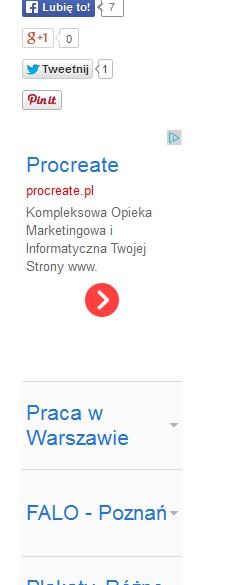
if you look at his second link you will not see ads!
I can see ads on the second link as well.
|
DedicatedServer4You.com -- BIGGEST Range of Dedicated Servers at the Lowest Price! |
Ok I send PM to you. I hope that the iframe can somehow be removed.
Check inside your DB tables for the actual block to see if there is code placed inside it that could be causing the Adsense to keep being put within iframe.
If you want me to take closer look for you PM me ok ... it's no prob ... but I know (99% sure) iframes is the issue here
|
Same again when checking this ...
<iframe id="google_ads_frame4" height="600" frameborder="0" width="160" scrolling="no" allowtransparency="true" hspace="0" vspace="0" marginheight="0" marginwidth="0" src="http://googleads.g.doubleclick.net
The google ad itself is generating that iframe. I am pretty sure they are serving up the ads in their own iframe.
https://www.deanbassett.com |
The more that I added the html code normally through a new block of html. I did not add any iframe. It`s strange why this is happening. After all, I don`t have pornographic content on my website.
Same again when checking this ...
<iframe id="google_ads_frame4" height="600" frameborder="0" width="160" scrolling="no" allowtransparency="true" hspace="0" vspace="0" marginheight="0" marginwidth="0" src="http://googleads.g.doubleclick.net
The google ad itself is generating that iframe. I am pretty sure they are serving up the ads in their own iframe.
|
I check in sys_page_compose html blocks ad and I don`t see iframes. Just simply Google Ad code.
Check inside your DB tables for the actual block to see if there is code placed inside it that could be causing the Adsense to keep being put within iframe.
|
I'm not sure Deano, unless its particular Adsense ads that are served this way ?!
If you look at his other visible Adsense Ad above the image and page code you will see this is not served in iframe:-
<div style="text-align: right;">
<script type="text/javascript">
//<![CDATA[
google_ad_client="ca-pub-0985167923590473";google_ad_slot="1821919391";google_ad_width=468;google_ad_height=60;
//]]>
</script>
<script src="//pagead2.googlesyndication.com/pagead/show_ads.js" type="text/javascript">
</script>
<ins style="display:inline-table;border:none;height:60px;margin:0;padding:0;position:relative;visibility:visible;width:468px;background-color:transparent">
<ins style="display:inline-table;border:none;height:undefinedpx;margin:0;padding:0;position:relative;visibility:visible;width:undefinedpx;background-color:transparent">
</div>
The above code is just about how it looks across every site I own! I am still sure that iframes is the issue here and it's confirmed by the fact only the Adsense within iframes are not showing. Either way this is still against Google Policy unless they are breaking own rules ... this is not the usual right way of doing things ...
The google ad itself is generating that iframe. I am pretty sure they are serving up the ads in their own iframe.
DedicatedServer4You.com -- BIGGEST Range of Dedicated Servers at the Lowest Price! |
Maybe it's because this google ad code I placed directly in the html file photo switcher unit. In any case, on some pages of this ad did not see it. But can it have anything in common?
I see all ads.
I'm not sure Deano, unless its particular Adsence ads that are served this way ?!
If you look at his other visible Adsence Ad above the image and page code you will see this is not served in iframe:-
<div style="text-align: right;">
<script type="text/javascript">
//<![CDATA[
google_ad_client="ca-pub-0985167923590473";google_ad_slot="1821919391";google_ad_width=468;google_ad_height=60;
//]]>
</script>
<script src="//pagead2.googlesyndication.com/pagead/show_ads.js" type="text/javascript">
</script>
<ins style="display:inline-table;border:none;height:60px;margin:0;padding:0;position:relative;visibility:visible;width:468px;background-color:transparent">
<ins style="display:inline-table;border:none;height:undefinedpx;margin:0;padding:0;position:relative;visibility:visible;width:undefinedpx;background-color:transparent">
</div>
The above code is just about how it looks across every site I own! I am still sure that iframe is the issue here and it's confirmed by the fact only the Adsence within iframes are not showing. Either way this is still against Google Policy unless they are breaking own rules and not the right way of doing things so ...
The google ad itself is generating that iframe. I am pretty sure they are serving up the ads in their own iframe.
|
This code is exactly how it should look ...
Adsense within iframe is not allowed or how it should be.
The fact you placed within photo switcher is nothing to do with why that particular ad is working and visible! It's exactly as it should be.
Maybe it's because this google ad code I placed directly in the html file photo switcher unit.
DedicatedServer4You.com -- BIGGEST Range of Dedicated Servers at the Lowest Price! |
I am looking into this more ... DedicatedServer4You.com -- BIGGEST Range of Dedicated Servers at the Lowest Price! |
I also sense the problem with iframe just do not know where came from. The DB looks good and normally should look like in HTML block as well. So why are created iframe?
This code is exactly how it should look ...
Adsense within iframe is not allowed or how it should be.
The fact you placed within photo switcher is nothing to do with why that particular ad is working and visible! It's exactly as it should be.
Maybe it's because this google ad code I placed directly in the html file photo switcher unit.
|
Check your adsense account for backup ad settings. Seems you might have it set to an image on your site with link to your site or blank which I believe one of them would result in what you see.
Click on one of your ads and change the backup ads selection.
|
In regards to ad's not displaying on certain pages, could be one of many reasons, not enough content, no targeted ads, can't crawl page, can't read page, doesn't like that page or even hate that page. If I run into this issue I usually change or add content to that page and wait a few days and see what happens. |
Adsense should not be in iframes ... this is well known. I suspect this is why the Adsense is not visible even though its clearly been added into HTML block.
I really don't think it's Google doing this.
Just an idea but check the pub # within the iframe code (shown on this thread and your site) against the
pub # in your original Adsense code ... see if it matches up ?!
DedicatedServer4You.com -- BIGGEST Range of Dedicated Servers at the Lowest Price! |
I agree that this can be iframe issue. Just do not know why sometimes google ads automatically generates and sometimes not. In the past few days, I edited the look of my website but in the css! I did not do anything wrong, I just removed the frames (in css) and made of a white background. I think there should therefore be no meaning.
About pub # I check and the number is the same on google account and on ads unit.
Adsense should not be in iframes ... this is well known. I suspect this is why the Adsense is not visible even though its clearly been added into HTML block.
I really don't think it's Google doing this.
Just an idea but check the pub # within the iframe code (shown on this thread and your site) against the
pub # in your original Adsense code ... see if it matches up ?!
|
When I adding google ads had a choice, if ad will not be able to appear:
- Show a blank space
- Show ads from another url
but I think now that I can not change ... I would have probably delete this ad units, and add a new one.
I can not click on my ad, because Google have hard rules for what to click on own ads. I do not want to risk.
Check your adsense account for backup ad settings. Seems you might have it set to an image on your site with link to your site or blank which I believe one of them would result in what you see.
Click on one of your ads and change the backup ads selection.
|
Believe me, I tried also to change the content and words on some pages to better fit. At first I thought that google is blocking me for the content of the tags or title of the link. For eg I had something like this: husband, wife, bed, bedroom, home ... this link was about bedrooms and family houses ... I thought that as google associated the porn site and removed it.
Then I added again the same pictures but already with other tags and title ... a lot safer and it also did not help.
I have noticed that I have one content on my website with the name of "porn"
whether it might be important?
In regards to ad's not displaying on certain pages, could be one of many reasons, not enough content, no targeted ads, can't crawl page, can't read page, doesn't like that page or even hate that page. If I run into this issue I usually change or add content to that page and wait a few days and see what happens.
|
I take a look closer on my account google adsense and some ads have different information (but no problems). Ads which I don`t see have the status of New (This ad unit has been created in the last 7 days.). The rest have the status active. But it probably does not matter.
|
I did just a little experiment ... ads that do not show up (probably because of the iframe) I degraded to inactive blocks. I left only the ad above the photo gallery to see if it then displays ... but unfortunately it also does not display (posted directly in the code html photo switcher unit). |
I must also add that recently I had a severe overload the website by the robot microsoft. So I wanted to block it. My server supportadd this code to .htaccess file:
RewriteEngine on
RewriteCond %{HTTP_USER_AGENT} Googlebot [OR]
RewriteCond %{HTTP_USER_AGENT} msnbot
RewriteRule ^.*$ "http\:\/\/areavis\.com" [R=301,L]
Can this cause the problem?
|
NO ... blocking the bots will not be causing your issue with displaying adsense.
I have been looking at this all night for you ... there is very little information on the web about your iframe code issue (normal Adsense code being within iframe even though it was not placed this way) and I still don't understand why your 'normal' Adsense code is being converted / placed into iframes.
I don't think it's Google doing this directly .. 1) its against their T&Cs and 2) I have used Adsense since their beginning and never had this issue with Adsense code ending up within iframes.
I am still investigation this further and will come back with anything new I discover.
Can this cause the problem?
DedicatedServer4You.com -- BIGGEST Range of Dedicated Servers at the Lowest Price! |
REMOVE IT this is not good for Adsense at all!!!
Trust me when I say you do not want your Adsense on anything to do with Adult content ... this will get your account closed!
I have noticed that I have one content on my website with the name of "porn"
DedicatedServer4You.com -- BIGGEST Range of Dedicated Servers at the Lowest Price! |
Also, it is not always true that you must have a lot of content on page for Adsense.
Google prefer good clear content (good amount on page) so they can determine what the page is about and in-turn decide what ads they should be serving on your page BUT at the same time you don't need loads of content on page to show ads ... they will work regardless, for example on a page simply displaying a video a few comments.
DedicatedServer4You.com -- BIGGEST Range of Dedicated Servers at the Lowest Price! |
Thank you for advice. I delete it. So everything that has to do with porn, porno tags should I remove? Fortunately, I had probably only one such content on my website.
REMOVE IT this is not good for Adsense at all!!!
Trust me when I say you do not want your Adsense on anything to do with Adult content ... this will get your account closed!
I have noticed that I have one content on my website with the name of "porn"
|
I understand but I do not have a lot of content on my website yet. About 10-15 new links daily. I also can not deny freedom to users, because if they can add links can add how much they want. Maybe I must moderate often and harmful content search.
Also, it is not always true that you must have a lot of content on page for Adsense.
Google prefer good clear content (good amount on page) so they can determine what the page is about and in-turn decide what ads they should be serving on your page BUT at the same time you don't need loads of content on page to show ads ... they will work regardless, for example on a page simply displaying a video a few comments.
|
Basically if Google even think your site is anything to do with adult content, content not 'fit for all ages' or linked to adult sites and adult content they will effectively discover it >> hold your earnings >> suspend account! Is it the same with gambling sites and other similar things.
Once this happens it is very unlikely you / the domain will be approved again without a hard battle and your domain will be 'flagged' / marked. Far more people have a bad experience with Adsense than good due to such stuff.
Thank you for advice. I delete it. So everything that has to do with porn, porno tags should I remove? Fortunately, I had probably only one such content on my website.
REMOVE IT this is not good for Adsense at all!!!
Trust me when I say you do not want your Adsense on anything to do with Adult content ... this will get your account closed!
I have noticed that I have one content on my website with the name of "porn"
DedicatedServer4You.com -- BIGGEST Range of Dedicated Servers at the Lowest Price! |
Exactly ... I carefully moderate every site I own ... this is what makes a webmaster and 'Good webmaster' and 5 star in Google's eyes!
Maybe I must moderate often and harmful content search.
DedicatedServer4You.com -- BIGGEST Range of Dedicated Servers at the Lowest Price! |
Thanks for helping me. I appreciate it. Also I have no idea why the iframe to generate. This is probably one of the strangest things with which I deal when running a website.
Also looking for various information but found only a poor fit robot in terms of adsense. But it's probably not the case.
Maybe it was about the harmful content ... but in one link? Without any warning?
Now i see on my google adsense account information:
Targetable - No
But account is Active.
NO ... blocking the bots will not be causing your issue with displaying adsense.
I have been looking at this all night for you ... there is very little information on the web about your iframe code issue (normal Adsense code being within iframe even though it was not placed this way) and I still don't understand why your 'normal' Adsense code is being converted / placed into iframes.
I don't think it's Google doing this directly .. 1) its against their T&Cs and 2) I have used Adsense since their beginning and never had this issue with Adsense code ending up within iframes.
I am still investigation this further and will come back with anything new I discover.
Can this cause the problem?
|
Thanks, I'll have this in mind. I hope I'm not in danger. It is a pity that the contact with Google is so weak, I would like to learn more how such problems. Is there any possibility to check if I'm flagged?
For eg this: http://www.areavis.com/m/humor/view/Adriana-Lima-jako-walentynka
Is not wrong content? Is just a little erotic i think but not about porn. I see ads about valentines day and its very nice.
Basically if Google even think your site is anything to do with adult content, content not 'fit for all ages' or linked to adult sites and adult content they will effectively discover it >> hold your earnings >> suspend account! Is it the same with gambling sites and other similar things.
Once this happens it is very unlikely you / the domain will be approved again without a hard battle and your domain will be 'flagged' / marked. Far more people have a bad experience with Adsense than good due to such stuff.
Thank you for advice. I delete it. So everything that has to do with porn, porno tags should I remove? Fortunately, I had probably only one such content on my website.
REMOVE IT this is not good for Adsense at all!!!
Trust me when I say you do not want your Adsense on anything to do with Adult content ... this will get your account closed!
I have noticed that I have one content on my website with the name of "porn"
|
|

