When I copy some link from my website (with other than english characters) I see something like that %&$^#*@
For eg: http://www.areavis.com/m/humor/view/Zwierz%C4%99ta-podczas-zimy-Galeria
In original link should be: http://www.areavis.com/m/humor/view/Zwierzęta-podczas-zimy-Galeria
How can I fix this?
|
It has to do with the encoding and the only way to overcome this is by not allowing those characters (correct me if I'm wrong!) Dedicated servers for as little as $32 (28 euro) - See http://denre.com for more information |
Those characters are valid.
It's your browsers/operating systems fault.
|
They are not to be of concern. You can look up percent codes on the internet to see what they are. While pretty URLs are nice if you look around the internet at other sites, you will see all kinds of strange URLs; most web developers don't really worry about them as it is the content that is important. Geeks, making the world a better place |
That`s right. I have also a very popular content for eg: http://www.areavis.com/m/humor/view/Igrzyska-w-Soczi-nie-dla-bezdomnych-czworonog%C3%B3w
But as you can see there is strange characters too. I really believe that the content is important, but people will look better when link will not have strange characters. Of course I can edit link by adding the correct characters and then the link works well also. But that's not the point. I wish when I copy link and paste will look correctly.
They are not to be of concern. You can look up percent codes on the internet to see what they are. While pretty URLs are nice if you look around the internet at other sites, you will see all kinds of strange URLs; most web developers don't really worry about them as it is the content that is important.
|
What browser and OS do you use? |
I have windows 7 and my main browser is the latest mozilla firefox.
Those characters are valid.
It's your browsers/operating systems fault.
|
Then it's the fault of windows (copying).
With a real OS you don't have this problem.
|
Hmm ... this is strange because I have the original windows system.
Then it's the fault of windows (copying).
With a real OS you don't have this problem.
|
No it isn't strange – it's windows. |
So please if you can test it. Try paste in this post this link: http://www.areavis.com/m/humor/view/Igrzyska-w-Soczi-nie-dla-bezdomnych-czworonog%C3%B3w
and we will see how it looks
No it isn't strange – it's windows.
|
So please if you can test it. Try paste in this post this link: http://www.areavis.com/m/humor/view/Igrzyska-w-Soczi-nie-dla-bezdomnych-czworonog%C3%B3w
and we will see how it looks
No it isn't strange – it's windows.
|
It will look normal (without %).
If you want to copy a url and not have it encoded with Firefox:
Do not select the first character of the url and type that one manually.
example:
copy: areavis.com/m/humor/view/Zwierzęta-podczas-zimy-Galeria
then type http:// in front of it
|
If you paste an encoded (%) url in firefox windows, firefox will make it look nice automatically. |
Thank you for test. So in fact there might be something wrong with my Windows. Although I noticed that your copied link not display correctly because, after the letter "ę" link ends.
It will look normal (without %).
If you want to copy a url and not have it encoded with Firefox:
Do not select the first character of the url and type that one manually.
example:
copy: areavis.com/m/humor/view/Zwierzęta-podczas-zimy-Galeria
then type http:// in front of it
|
No there is nothing wrong with 'your' windows.
I don't use windows by the way. But I tested it on windows for you.
|
Although I noticed that your copied link not display correctly because, after the letter "ę" link ends.
Thats because of forum software. PHP is even worse than windows.
|
Ok, so where should I look for the cause. If it's not a problem with windows?
Although I noticed that your copied link not display correctly because, after the letter "ę" link ends.
Thats because of forum software. PHP is even worse than windows.
|
Tell me exactly what you want to acomplish and I will try again to explain it to you. |
You succeeded in copy the link without strange characters. I also would've wanted. Just don't know where exactly I must search this problem.
|
Firefox:
- do not select the whole url
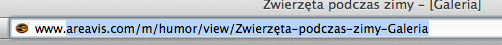 - copy it (it will not ecode it if you don't select the whole url in firefox)
|
areavis.com/m/humor/view/Zwierzęta-podczas-zimy-Galeria
Thanks for this tip. Actually works without a problem.
But I would like that when I copy the entire link (with www.) also work correctly.
Could this be a problem with some firefox plugin?
|
No this is made to do this.
If you want to permanently disable it:
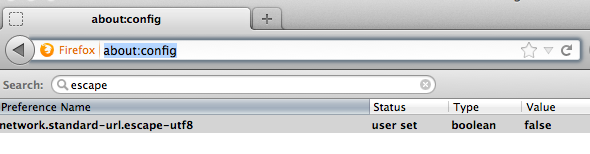
about:config
escape
double click on row – now it says 'false'
|
Thanks very much for this. Links works very well now.
No this is made to do this.
If you want to permanently disable it:
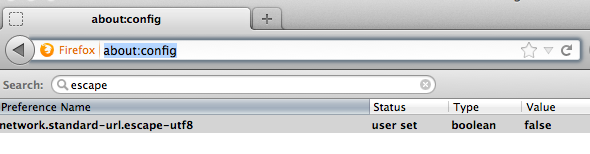
about:config
escape
double click on row – now it says 'false'
|
I go out and use websites all over the net that will have extremely long and complex URLs and never give them a second thought. Why should I? And neither will your members, half the time people don't even look at the address bar, they click on a link and go there. Seriously, this is not worth the time and effort and it is certainly not worth the risk of breaking your links. Geeks, making the world a better place |
It's not about the address bar. He wants to use the url somewhere else - might even be in a text file.
You won't break anything.
|
So please if you can test it. Try paste in this post this link: http://www.areavis.com/m/humor/view/Igrzyska-w-Soczi-nie-dla-bezdomnych-czworonog%C3%B3w
and we will see how it looks
No it isn't strange – it's windows.
OK. A paste.
http://www.areavis.com/m/humor/view/Igrzyska-w-Soczi-nie-dla-bezdomnych-czworonogów
It gets converted to what is called URL encoding depending on where you are pasting it to or from. Certain characters are technically not valid characters for use in a URL. And if that url needs to go though a HTTP form then it needs to be encoded as HTTP forms cannot properly handle non url encoded data.
What i pasted above i url decoded with this site before i pasted it. http://meyerweb.com/eric/tools/dencoder/
The problem is occurring during the copy. Visually firefox will show you what the url is, but when you copy it, firefox automatically runs the url through an encoder so it can be safely pasted without problem.
For example 99% of all url information passed to the facebook API has to be encoded per the API's requirements. There are many other things that require it be encoded as well like cookies. So when it happens may be related to where your pasting it to or where it's being copied from.
If you copy from a firefox URL bar then all characters that are not valid in a url will be automatically encoded.
https://www.deanbassett.com |
I thought that something else is wrong. I can without a problem pasting the link now after the changes in firefox given by Prukner.
But the problem may actually be with the encoding link, because before the letter is not located in the English alphabet, the link breaks and the selection and after click is not transferred to the correct page.
For example, you copied this link :http://www.areavis.com/m/humor/view/Igrzyska-w-Soczi-nie-dla-bezdomnych-czworonogów
When I click on it I have this link: http://www.areavis.com/m/humor/view/Igrzyska-w-Soczi-nie-dla-bezdomnych-czworonog
So page is not found, because link is without last letters from original link "ów".
So from what I understand, the problem may be with http?
So please if you can test it. Try paste in this post this link: http://www.areavis.com/m/humor/view/Igrzyska-w-Soczi-nie-dla-bezdomnych-czworonog%C3%B3w
and we will see how it looks
No it isn't strange – it's windows.
OK. A paste.
http://www.areavis.com/m/humor/view/Igrzyska-w-Soczi-nie-dla-bezdomnych-czworonogów
It gets converted to what is called URL encoding depending on where you are pasting it to or from. Certain characters are technically not valid characters for use in a URL. And if that url needs to go though a HTTP form then it needs to be encoded as HTTP forms cannot properly handle non url encoded data.
What i pasted above i url decoded with this site before i pasted it. http://meyerweb.com/eric/tools/dencoder/
The problem is occurring during the copy. Visually firefox will show you what the url is, but when you copy it, firefox automatically runs the url through an encoder so it can be safely pasted without problem.
For example 99% of all url information passed to the facebook API has to be encoded per the API's requirements. There are many other things that require it be encoded as well like cookies. So when it happens may be related to where your pasting it to or where it's being copied from.
If you copy from a firefox URL bar then all characters that are not valid in a url will be automatically encoded.
|
You need to tell exactly what you want to do!
You can't post this link in a forum. You need to make a link out of it – with the link tool in the editor.
|
https://www.deanbassett.com |
Yes, this forum is based on php as you written and can not support these characters in links such as "ó".
But problem I had on other networks, sites for eg facebook. Now, this works well after the changes in Firefox, which you handled. But works well for me. I wish other users also acted link with letters such as "ó".
You need to tell exactly what you want to do!
You can't post this link in a forum. You need to make a link out of it – with the link tool in the editor.
|
Yes, this forum is based on php as you written and can not support these characters in links such as "ó".
Yes, it can. But you have to make it a link and not rely on automatic link detection.
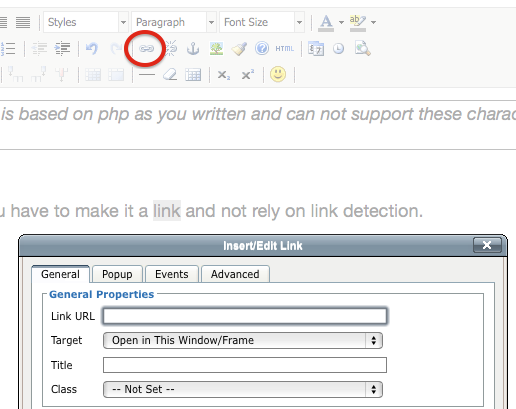
|
I checked this problem on the other computer. Unfortunately, the characters # @% $ #! also appear. This may be another reason? |
No this is no other reason.
Just forget it.
|

