It seems that there is either a missing rewrite rule; or something else, in 7.1 that is allowing the base url for the link to a member's blog (have not checked other areas) to be shown in the browser. I have tested this in both Nginx and Apache. My rewrite rule for Nginx was lifted from Boonex's tutorial on this. The Appache is from the standard install of 7.1.
To see this, navigate to a member's profile (not your own) and click on the blog link in the submenu. In my case on both servers, Nginx and Apache, what is returned is:
http://mysite.com/modules/boonex/blogs/blogs.php?action=show_member_blog&ownerID=2 (from the Apache test site)
http://myothersite.com/modules/boonex/blogs/blogs.php?action=show_member_blog&ownerID=183 (from the Nginx site)
If this is a missing rewrite rule, then I will need some help since my skills in that area are lacking. By the way, another Boonex member reported this as well. I had trouble following the problem as it was presented in that topic. In that topic, we thought it was a matter of the Nginx rewrite conf but I see this on both servers, Nginx and Apache.
Geeks, making the world a better place |
Nope.
Its the way they have the menu item written
Go into menu builder.
Go over to the right looking for the Red item named Profile View. (NOT My Profile)
Under that edit the sub item named Profile Blog.
Change this.
modules/boonex/blogs/blogs.php?action=show_member_blog&ownerID={profileID}|blogs/posts/
To this.
blogs/posts/{profileNick}
Not sure why they did it that way, so i do not know if making this change will create any other problems.
The ads is the same way, but i do not know the proper way to form that one.
Anyhow. It's always been that way. Dolphin 7.0.9 does it also.
https://www.deanbassett.com |
|
Thanks Dean. No, when you buy a license to unbrand it; you certainly don't expect Boonex to show up in the URLs. Geeks, making the world a better place |
Best regards Have nice day brunno |
there is a problem if you show real name for user selected then blog will be so site.com/blogs/posts/Name% 20Surname% 20Surname
the old blog not sow more
brunno |
Well my post did state that i do not know if the change will create any other problems. I guess it does. So you will have to revert back to the original.
https://www.deanbassett.com |
i have revert to the original,
is necessary to add a new rewrit rule , to hide BoonEx branding in user blogs you have any idea?
brunno |
i have revert to the original,
is necessary to add a new rewrit rule , to hide BoonEx branding in user blogs you have any idea?
I would say a ticket needs to be placed on this. The license is for unbranding and having boonex in URLs that are plainly visible to site users and visitors is not unbranding.
Geeks, making the world a better place |
i have revert to the original,
is necessary to add a new rewrit rule , to hide BoonEx branding in user blogs you have any idea?
I would say a ticket needs to be placed on this. The license is for unbranding and having boonex in URLs that are plainly visible to site users and visitors is not unbranding.
look up 
|
Rules → http://www.boonex.com/terms |
Rules → http://www.boonex.com/terms |
works for me, Thank you alex |
This has fixed the URIs for blogs but not for ads? |
The fix not work with featured blog url
modules/boonex/blogs/blogs.php?action=featured_posts
|
Where is direct link to this page ?
The fix not work with featured blog url
modules/boonex/blogs/blogs.php?action=featured_posts
Rules → http://www.boonex.com/terms |
It is: blogs/featured_posts/
Where is direct link to this page ?
The fix not work with featured blog url
modules/boonex/blogs/blogs.php?action=featured_posts
|
Please could you point the place which contains link which refers this page ?
It is: blogs/featured_posts/
Where is direct link to this page ?
The fix not work with featured blog url
modules/boonex/blogs/blogs.php?action=featured_posts
Rules → http://www.boonex.com/terms |
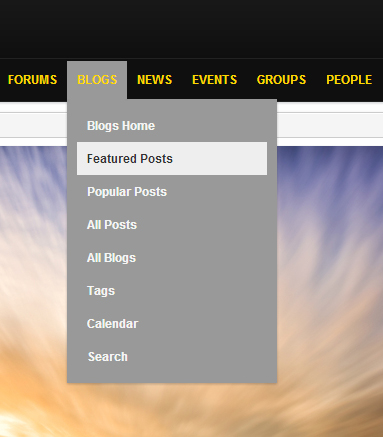
Inside Blogs menu of Main Menu bar, this is personal customize of my website, not found on boonex demo.
Please could you point the place which contains link which refers this page ?
It is: blogs/featured_posts/
Where is direct link to this page ?
The fix not work with featured blog url
modules/boonex/blogs/blogs.php?action=featured_posts
|
I applied this patch to 7.0.9 and wonder why the rewritten URL is
/blogs/member_posts/3
instead of
/blogs/posts/USERNAME
When you navigate from Blogs-Mainpage (Top Blog) it's the /USERNAME version. Is this correct? Both seems to work.
Check my GeoDistance, Watermark, TorBlock and Android Push Notifications mods | http://goo.gl/H3Vp81 |
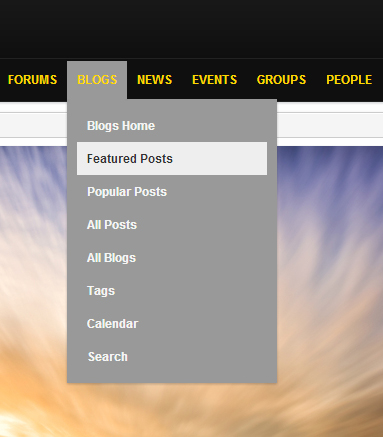
Inside Blogs menu of Main Menu bar, this is personal customize of my website, not found on boonex demo.
Actually, there is only user related featured posts, and there is no site wide featured posts by default. If you make direct link to this page, you can make it permalink already, since it is custom link:
http://demo.boonex.com/blogs/featured_posts
Rules → http://www.boonex.com/terms |
Both variants are applicable.
I applied this patch to 7.0.9 and wonder why the rewritten URL is
/blogs/member_posts/3
instead of
/blogs/posts/USERNAME
When you navigate from Blogs-Mainpage (Top Blog) it's the /USERNAME version. Is this correct? Both seems to work.
Rules → http://www.boonex.com/terms |
Thank you AlexT, already did. |
I still have some issues with that. The full URL ist still shown for pagination links under
/blogs/all_posts/
/blogs/home/ (Latest Posts Block)
/blogs/top_posts/
/blogs/popular_posts/
/blogs/show_calendar/ (Everywhere)
Also changing the language on blogs pages reveals the full URL again.
Check my GeoDistance, Watermark, TorBlock and Android Push Notifications mods | http://goo.gl/H3Vp81 |
this should be fixed asap .. not fair for those who paid for unbranding ... |
I was able to reproduce the problem in Blogs Calendar only:
http://www.boonex.com/trac/dolphin/ticket/3105
Have no problems with other URLs, please make sure that you are running the latest version, you can also check it on demo.boonex.com
I still have some issues with that. The full URL ist still shown for pagination links under
/blogs/all_posts/
/blogs/home/ (Latest Posts Block)
/blogs/top_posts/
/blogs/popular_posts/
/blogs/show_calendar/ (Everywhere)
Also changing the language on blogs pages reveals the full URL again.
Rules → http://www.boonex.com/terms |
I wish we could, but if you bought dolphin to establish a commercial website it is not possible to jump to another version which has its own problems. First one version needs to run nearly bugfree, then you go online, and while it is running you port it in the background to the next level. Beside this lots modules do not run under the new version, our templates also not etc.... Isn't there an easy solution to fix this in 7.0.9? Most things i always fix for myself but sometimes i have no clue where the problem arises. Maybe i missed a ticket regarding this link stuff in blogs?
I wish Boonex would show a little bit more commitment to older versions than to fix it just in a work in progress trunk.
I was able to reproduce the problem in Blogs Calendar only:
http://www.boonex.com/trac/dolphin/ticket/3105
Have no problems with other URLs, please make sure that you are running the latest version, you can also check it on demo.boonex.com
Check my GeoDistance, Watermark, TorBlock and Android Push Notifications mods | http://goo.gl/H3Vp81 |
I believe that 7.1.1 is much more stable than 7.0.9.
Most fixes in 7.1.x can be applied to 7.0.9, but sometimes line numbers are different and code a bit changed, and deep understanding of the fix is required, so it should be applied carefully by PHP/MYSQL knowledgeable person.
I wish we could, but if you bought dolphin to establish a commercial website it is not possible to jump to another version which has its own problems. First one version needs to run nearly bugfree, then you go online, and while it is running you port it in the background to the next level. Beside this lots modules do not run under the new version, our templates also not etc.... Isn't there an easy solution to fix this in 7.0.9? Most things i always fix for myself but sometimes i have no clue where the problem arises. Maybe i missed a ticket regarding this link stuff in blogs?
Rules → http://www.boonex.com/terms |
Hmmm looks like we mixed something up here and maybe its not the correct thread.
I do not speak about wrong links coming from menus. They all work fine for me (applied changesets mentioned here), i have a problem with pagination links everywhere in the blog module, not only for links in the calendar or entries there. These pagination buttons always show the real url.
I cannot test pagination errors for 30+ blog posts on demo.boonex.com because i do not have the time to create them but the calendar also has this problem (next, previous month). So i guess pagination links are broken everywhere in the blog module (like in my 7.0.9). Maybe this needs an extra ticket.
Check my GeoDistance, Watermark, TorBlock and Android Push Notifications mods | http://goo.gl/H3Vp81 |
I've already created ticket for calendar links: http://www.boonex.com/trac/dolphin/ticket/3105
Is anyone able to reproduce pagination problem in other places in 7.1.1 ?
I cannot test pagination errors for 30+ blog posts on demo.boonex.com because i do not have the time to create them but the calendar also has this problem (next, previous month). So i guess pagination links are broken everywhere in the blog module (like in my 7.0.9). Maybe this needs an extra ticket.
Rules → http://www.boonex.com/terms |


