Hi, can you tell me how to change the exclamation icon that show on the right of each field when there is an error.. the one actual is too small and most of my user dont see it... so i want to put a different icon.. more big and in another color...
thx
|
im talking about the icon you see in the Form, signup form or other form... i change the exclamation.png into the icon directory but it dont work even after empty cache and refresh my browser |
You can do it in CSS:
.sys-icon.exclamation-sign:before
give it a bigger font size
|
in wich CSS file???
You can do it in CSS:
.sys-icon.exclamation-sign:before
give it a bigger font size
|
but it is possible to put an icon unstead of a font text |
What template do you use?
but it is possible to put an icon unstead of a font text
Sure, post icon here.
|
Im using this template
http://www.boonex.com/m/nanbargal-community-responsive-layout-integrate
i attach the icon i want unstead of exclamation mark
thx
|
Add this to custom.css:
.sys-icon.exclamation-sign:before{
display: block;
position: relative;
content: " ";
background-image: url('img/Warning-32.png');
width: 32px;
height: 32px;
top: -.5em;
}
|
ok thx
but where is the background-image: url('img/
where is this directory that i need to put the image files?
thx
Add this to custom.css:
.sys-icon.exclamation-sign:before{
display: block;
position: relative;
content: " ";
background-image: url('img/Warning-32.png');
width: 32px;
height: 32px;
top: -.5em;
}
|
well i still waiting for a solution... is there anybody here who got a working tutorial how to change the exclamation ICON..
thx
|
using the already provided answer:
.sys-icon.exclamation-sign:before{
display: block;
position: relative;
content: " ";
background-image: url('img/Warning-32.png');
width: 32px;
height: 32px;
top: -.5em;
}
the section in red is all up to you. If you want to put it in your home directory, you can - you decide where you want to put the image and then put that in the url section.
caredesign.net |
and where is the custom.css
also if i use another template that i buy on the market... wich .css i also had to edit?
thx
|
and where is the custom.css
also if i use another template that i buy on the market... wich .css i also had to edit?
thx
You add it to the template custom.css file. If the template does not have it, then copy the custom.css file from the base template and add it to the new template and make the changes. This way you don't have to worry about an update overwriting the changes in the base template.
Geeks, making the world a better place |
finally it works!!!! the first time i put the code at the end of the custom.css and it get buggy... so i put below the body part and now it works!
thx
|
Joe,
If you want to keep using the fonts we have, just select a different one maybe..
it is not as big as yours but does look different,
fa-exclamation-triangle ()
http://fortawesome.github.io/Font-Awesome/cheatsheet/
To change this...
Open /templates/base/css/icons.css
line 112,
.sys-icon.info-sign:before { content: "\f071"; }
looking at the cheat sheet, only use the "f071" not the entire code, 
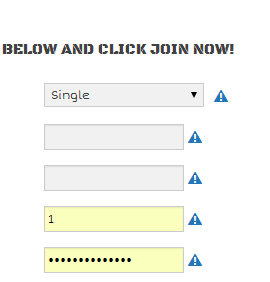
ManOfTeal.COM a Proud UNA site, six years running strong! |
You should change/add it in your template not in base.
Open /templates/base/css/icons.css
|
finally it works!!!! the first time i put the code at the end of the custom.css and it get buggy... so i put below the body part and now it works!
thx
LMAO, I must have totally overlooked this one... plus I had just got up.
Glad you got it done.
Question is how does it look on all the devices since the nar template is responsive?
ManOfTeal.COM a Proud UNA site, six years running strong! |

