Greetings all. Newbie to Dolphin here, and firstly can I just thank all the contributors to this forum, it has been an excellent resource this past week, while I'm trying to customise my installation.
I have an issue that I can't find any discussion on, hopefully somebody can help?
I created a couple of HTML Blocks with some generic <p>Lorem Ipsum</p>, to act as placeholders for my front page (logged-out). And everything was going fine. I then made a small change to my common.css file (commented out the border for the sys_main_logo style).
I then cleared my cache both locally in my browser, and also within Dolphin Admin (cleared 'All'). Then when I refreshed the homepage, the boxes appear, with their 'title' in the top left of the box, but the content is gone.
I have checked the MySQL entry for the boxes and the content is definitely in there (sys_page_compose table in the Content column shows <p>Lorem Ipsum</p>.
Any help would be gratefully appreciated.
Thanks
|
The most obvious question would be. Considering this happened after you edited a css file, did you reverse, restore the css and see if that fixes the problem?
It could have also been a previous change that did not take affect until the dolphin cache got cleared.
That's why it's best that while a site is under development, all caching options in dolphin should be off until the site is finished.
https://www.deanbassett.com |
Hey Deano, I love your work my friend.
Yes, I reverted all changes to files back to their original state, but content is still not showing. The blocks are showing, but not the actual 'Content'.
Incidentally, I have installed your 'Deano's Tools' and also the 'Add PHP Block' plugins, but that was a few days ago. This would have been the first time I added a new HTML block after installing the 'Add PHP Block' tool, might the installation of this have caused a problem?
|
you said you created content for homepage of non logged in users - are you trying to view the block while you are logged in? caredesign.net |
Hey Professor!
The block can ideally an only be viewed by 'guest', the idea being that 'members' logged in would not need to see the block. I have since made the block visible to both, but the content is still not showing.
As I said in my OP, the block is there, and it's 'name' is in the top left of the block as expected, but it's the text within the block that is no longer showing.
|
Hey Deano, I love your work my friend.
Yes, I reverted all changes to files back to their original state, but content is still not showing. The blocks are showing, but not the actual 'Content'.
Incidentally, I have installed your 'Deano's Tools' and also the 'Add PHP Block' plugins, but that was a few days ago. This would have been the first time I added a new HTML block after installing the 'Add PHP Block' tool, might the installation of this have caused a problem?
No, it should not. Unless a mistake was made with the source edits, but i can't see what could have been done that would prevent the content from showing up.
https://www.deanbassett.com |
Deano,
Is content held within an HTML block (with cache setting at 0) lost when clearing the cache normally? Surely this content should not be in the cache as it's permanent HTML.
|
What about the height of the block. Is is the same height it would be if the text was there?
https://www.deanbassett.com |
Further:
Whenever I create new HTML blocks anywhere on my site now, the same problem occurs, the block shows, but there is nothing inside, only the title.
|
Deano,
Is content held within an HTML block (with cache setting at 0) lost when clearing the cache normally? Surely this content should not be in the cache as it's permanent HTML.
That was not what i meant. I meant another change made in the past that normally would require the cache to be cleared but was not cleared, so any problem that change created did not show up until the cache was cleared. It actually occurs quite often. Grasping at straws here. Your describing a problem that i have never seen before, and should not be happening. So i cannot come up with a explanation.
https://www.deanbassett.com |
What about the height of the block. Is is the same height it would be if the text was there?
No, it is as if there was nothing in the block. The original Lorem Ipsum was a few paragraphs and was clearly larger.
|
What about the height of the block. Is is the same height it would be if the text was there?
No, it is as if there was nothing in the box. The original Lorem Ipsum was a few paragraphs and was clearly larger.
Than i have no explanation.
https://www.deanbassett.com |
I backed up the original installation, files and export.sql file. I guess I'll just have to start over.
Thanks for your help guys.
|
We need to see the page. If you don't want to post it in the forums, send me a pm. Geeks, making the world a better place |
The script in that page may not work with Dolphin. I try to create some php and html block but unfortunately the contents within newly created blocks mess up Dolphin code.
look into what you have in that new block also.
|
|
You mean this?
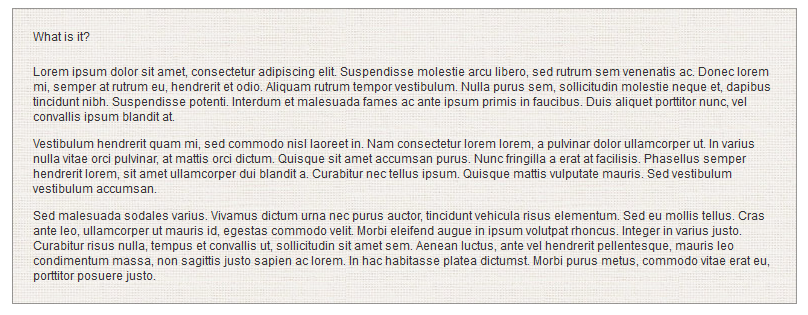
I see it just fine. https://www.deanbassett.com |
yes, '' can't see shit, captain'' with Chrome.
Hey Geek GIrl.
http://www.oioiconnect.com is the front page.
The box 'What is it?' should contain <p>Lorem Ipsum etc. etc.</p> (three paragraphs worth)
|
Ok. It did show up on first load. Now it is not. Quite strange.
https://www.deanbassett.com |
Found it.
It is on the page but it is hidden.
It is being hidden with css
.login_box_text {
}
It is affecting the html blocks.
But i can't tell where it is because you have caching turned on. So turn off all caching as i suggested you do while a site is under development.
You obviously made a CSS change to hide something and that is what is causing the problem.
https://www.deanbassett.com |
Hey guys,
Sorry I have been re-tracing my steps and implementing the original css files etc.
Deano .login_box_text {display: none; } is not causing the problem, this style is for the 'Would you like to join' content that appears in the pop-up for the login page. I have switched this off as I do not want this option to display.
I have found the problem. It was in top_menu.css. This is where I was commenting out the 1px border around div.sys_main_menu. I had a typo and an incorrectly closed comment, which appeared to screw the HTML Blocks.
Thanks for your time and efforts guys.
|

